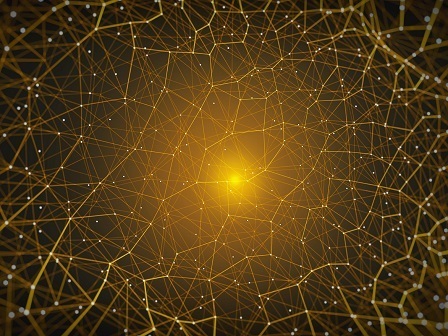Optimus Interfaces
MICROSOFT EXCEL
The Optimus interface for Microsoft Excel supports the efficient optimization of engineering challenges involving math modeling. It automates the creation of an engineering workflow that contains Microsoft Excel model entries.
Optimus orchestrates parametric simulation campaigns involving Microsoft Excel, freeing users from repetitive manual model changes and data processing. Using Optimus’ Design of Experiments (DOE), Response Surface Modeling (RSM) and Numerical Optimization methods, engineering teams quickly identify product designs that meet a combination of objectives set by multiple (often competing) performance targets. At the same time, design constraints imposed by manufacturing realities or stringent regulatory and standardization requirements are consistently taken into account.
Optimus in Microsoft Excel (Optimus direct interface)
Optimus automatically modifies the Microsoft Excel design parameters, updates the underlying models and extracts the result outputs (scalar and vectors) in an automated simulation or optimization process. Built on Optimus’ User Customizable Interface (UCI) wrapper technology, the Optimus interface for Microsoft Excel allows to access all parameters and versions of Microsoft Excel without any configuration programming - enabling the parameterization and workflow integration of any Microsoft Excel model with just a few clicks.
The direct interface for Microsoft Excel comes in 2 versions:
- sequential server-mode implementation – keeping Microsoft Excel open in background throughout execution of the method.
- parallel implementation – depending on the specified number of parallel jobs, multiple instances of Microsoft Excel will be launched.
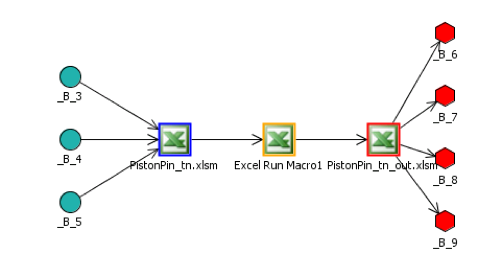
Microsoft Excel for OPTIMUS Interface (Microsoft Excel add-in)
With theMicrosoft Excel add-in for Optimus, the analyst parameterizes design parameters and results directly from within Microsoft Excel. When the parametrization is completed, the Microsoft Excel add-in automatically creates the corresponding Optimus simulation workflow.
Design of Experiments (DOE), Response Surface Modeling (RSM) and (robust) design optimization can then be executed directly from Optimus. Optimus will automatically modify the Microsoft Excel design parameters, generate and update the underlying files and extract the result outputs (scalar and vectors).
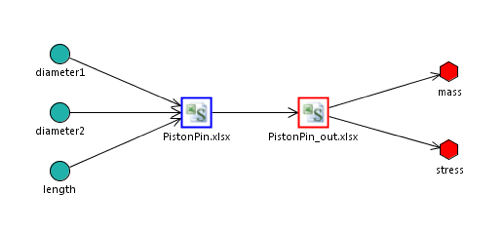
Import Microsoft Excel Tables and DOE
To conduct analyses on experimental data, experimental measurements are imported into Optimus either in text format or using a Microsoft Excel table. The response surface methods are computed on the basis of the imported measurements, and can be analyzed in detail using Optimus’ standard post-processing capabilities.
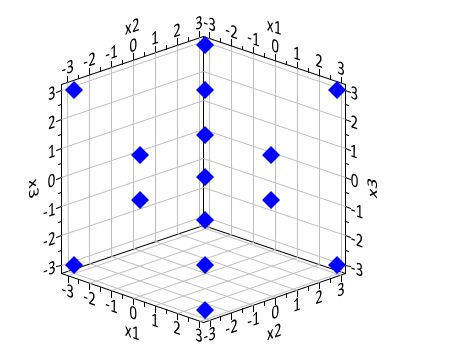
Encapsulate OPTIMUS RSM in Microsoft Excel
To accelerate trade studies in a commercial or in-house environment, Optimus response surfaces can be exported and embedded in any third-party simulation software. Using a dedicated toolkit, the simulation software of choice can easily predict the response value.
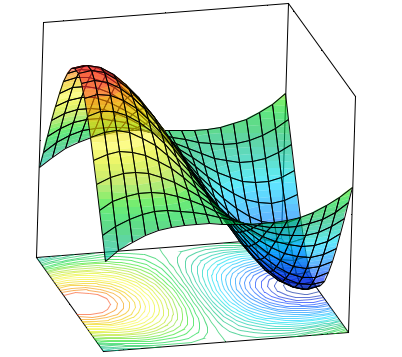
DISCOVER OUR INDUSTRY SOLUTIONS FOR MICROSOFT EXCEL
WANT TO KNOW HOW OUR SOLUTIONS CAN HELP YOU DEVELOP BETTER PRODUCTS FASTER WITH MICROSOFT EXCEL?
Get in touch »©2025 Noesis Solutions • Use of this website is subject to our legal disclaimer
Cookie policy • Cookie Settings • Privacy Notice • Design & Development by Zenjoy