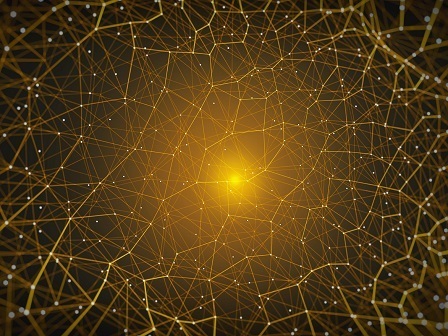Optimus Interfaces
IN-HOUSE SOFTWARE
Optimus’ standard parametrization methods allow the user to define Engineering Workflows with a set of generic data flow links and achieve parameterization through generic input file parameterization and generic output file parsing. The set of parsing and parameterization methods is very rich allowing any type of Engineering Workflow to be defined including conditional, looping functions and mathematical operators.
A User Customizable framework
Optimus' parameterization capability allows for the definition of any input as a design variable and the extraction of scalar and vectors values from any output file. The above is achieved through a set of intuitive graphical operations to set the Simulation Workflows and perform the parameterization.
Direct interfaces are completed with a User-Customizable Interface (UCI) to capture and wrap the syntax of any commercial or in-house simulation software. Thanks to a wrapping layer, you gain direct access to the design parameters and the extracted results from the program input or output files. The data exchange between Optimus and the simulation file supports both ASCII and binary file formats.
To wrap each simulation tool automation in a single and sharable workflow item, the User Customizable Actions offer a straightforward framework to define the corresponding launch scripts and IT related aspects from a standard Optimus user interface.
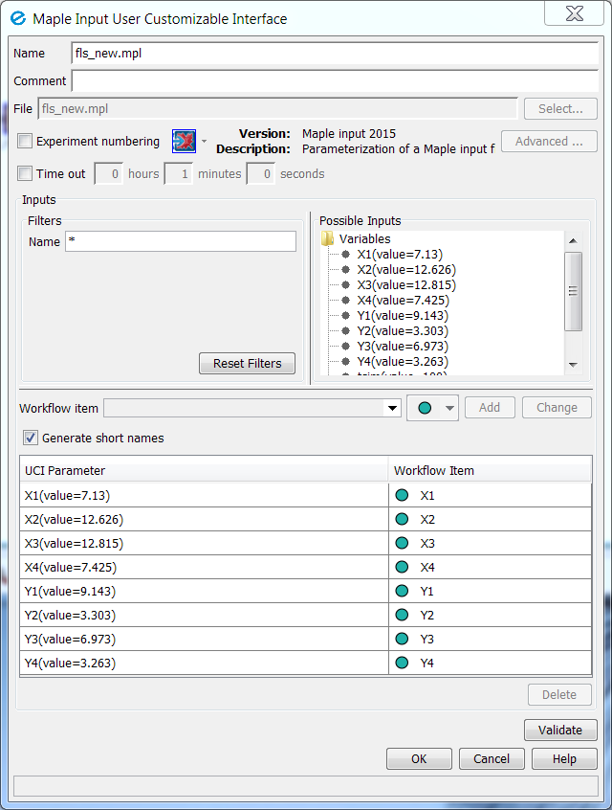
DISCOVER OUR INDUSTRY SOLUTIONS FOR IN-HOUSE SOFTWARE
WANT TO KNOW HOW OUR SOLUTIONS CAN HELP YOU DEVELOP BETTER PRODUCTS FASTER WITH IN-HOUSE SOFTWARE?
Get in touch »©2025 Noesis Solutions • Use of this website is subject to our legal disclaimer
Cookie policy • Cookie Settings • Privacy Notice • Design & Development by Zenjoy