What's new in Optimus 2025.1 — More Power, Control and Efficiency

What's new in Optimus 2025.1 — More Power, Control and Efficiency
We’re excited to announce the release of Optimus 2025.1, packed with powerful new features and enhancements designed to give simulation engineers, designers, and product owners more control, flexibility, and efficiency in their workflows.
Method Overview Plot: Your Results at a Glance
Method Overview Plot, an all-new visual dashboard, provides a comprehensive graphical summary of method details and results in one view and makes exploring method results faster and more intuitive. With this comprehensive plot, users can quickly assess key details, experiment status, and parameter distributions, helping streamline data analysis and decision-making.
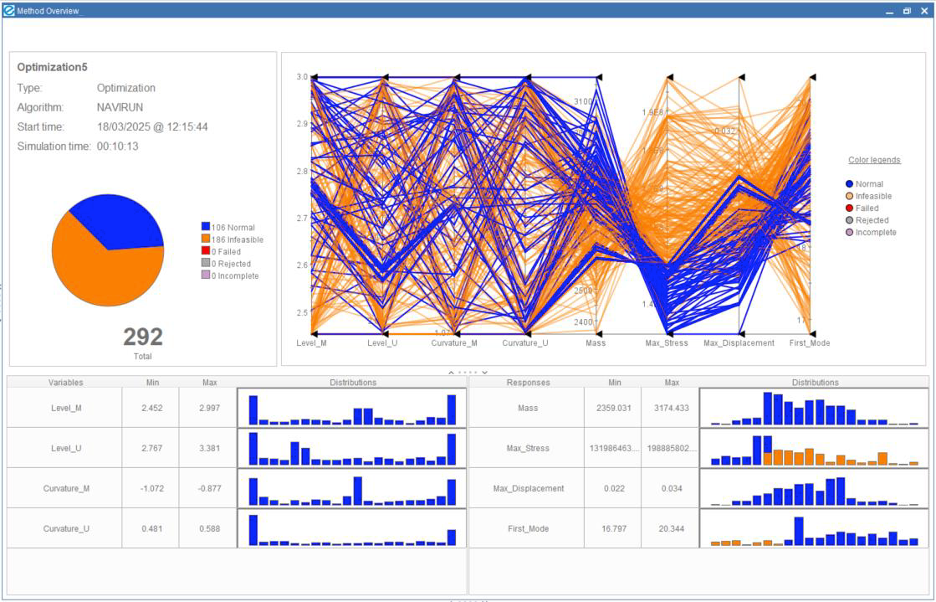
A color-coded pie chart instantly summarizes experiment statuses, while the interactive Parallel Coordinates Plot lets you filter and explore data dynamically, making it your go-to analysis tool.
The user can set the method overview plot as their default view for quicker access every time you load method results. The Method Overview Plot is accessible as the first plot in the Exploration section of the Postprocess tab. The new plot offers a structured and intuitive way to explore and interpret even high-dimensional method results, making data exploration more efficient and insightful.
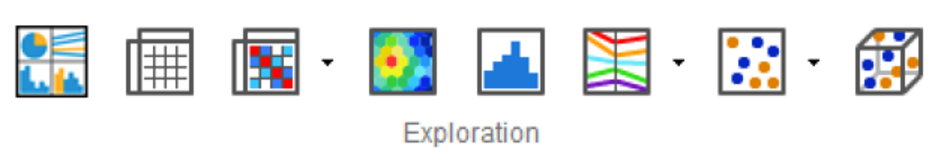
Temporary Variables: Reuse Intermediate Results
With the introduction of Temporary Variables, we are bidding adieu to redundant calculations. This new feature allows you to store and reuse intermediate results across different methods within an Optimus project, eliminating inefficiencies and speeding up your workflows. All intermediate outputs are now easily accessible and organized in an updated summary file format that clearly separates temporary outputs from standard input and output variables. With better traceability and maximized reusability of your data, Temporary Variables enables users gain more control over their data, enabling faster workflows, greater reusability of results, and optimized computational efficiency.
New "Incomplete" Experiment Status: Don’t Let Partial Results Go to Waste
Another highly requested enhancement in Optimus 2025.1 is the new Incomplete experiment status. Previously, partially executed experiments were automatically marked as failed, making it impossible to distinguish between true failures and incomplete runs that still contained valuable data. Now, experiments that are missing one or more outputs are marked as Incomplete, clearly visualized with a purple status in all your post-processing plots. This gives you the flexibility to reuse partial results without having to rerun the entire experiment — only the missing parts need to be recomputed. It’s a smarter, more efficient way to leverage every bit of useful data from your experiments.
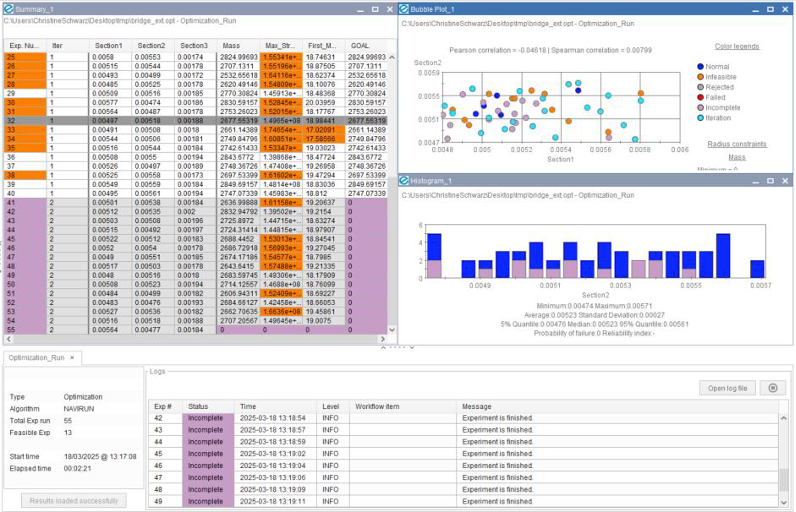
Method & Method Type Variables: Smarter, Dynamic Workflows
For users building dynamic and automated workflows, METHOD and METHODTYPE Variables offer powerful new flexibility. These variables let you define dedicated behaviors depending on the type of method being executed — whether it’s a design of experiments (DOE), optimization, or multi-objective optimization (MOO). You can trigger conditional actions, manage and store results differently, perform checks that reduce computation time, or even generate customized reports only when specific methods are completed. This ensures that your workflows remain streamlined, intelligent, and highly adaptive to your evolving needs.
Extended Interfaces & Cloud Capabilities
Optimus 2025.1 further strengthens its integration capabilities with support for new and updated third-party interfaces. A brand-new interface for Femtet (Murata Software’s CAE tool) has been added, while compatibility has been extended to include Abaqus 2025, SOLIDWORKS 2025, and expanded NX parameters.
In parallel, the nvision interface now supports remote execution, enabling seamless cloud-based workflows with id8, our cloud-native platform. This allows simulation engineers and designers to build reduced order models on existing data, run automated model evaluation remotely, and accelerate design iterations without being tied to on-premises resources — offering both flexibility and speed in today’s distributed work environments.
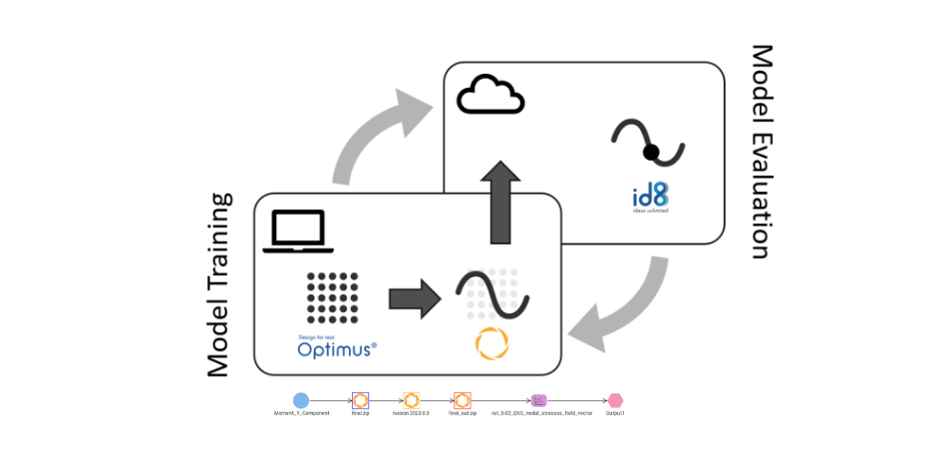
Miscellaneous Enhancements
Beyond these major features, Optimus 2025.1 includes a series of smaller but meaningful enhancements. The Lighthouse algorithm, known for its efficiency in single- and multi-objective optimization, has been updated with new modeling operators and API changes, and now comes with integrated licensing, eliminating the need for a separate license key. You can also set a default parallel system for execution, simplifying setup whether you’re working individually or across a team. Finally, new flexible result loading options give you the choice to either load and view results immediately or load without triggering post-processing — allowing you to maintain workflow efficiency while focusing on tasks at hand.
With Optimus 2025.1, we’re continuing our commitment to help you work smarter, iterate faster, and get even more value out of your simulation and optimization efforts.
Ready to experience the difference? Write to us at [email protected] to know more.
Tags
Other posts
-
Accelerate automotive crashworthiness with AI
May 13, 2025
-
R&D: The Centre of Innovation in Engineering
Apr 29, 2025
-
Bringing AI to Engineering Postprocessing: The Story Behind Optimus AI Postprocessing
Feb 26, 2025
-
Are siloed engineering teams draining your resources and slowing down innovation?
Feb 26, 2025
-
Are Engineers Ready to Fully Embrace AI Models in Design and Analysis?
Jan 27, 2025
©2025 Noesis Solutions • Use of this website is subject to our legal disclaimer
Cookie policy • Cookie Settings • Privacy Notice • Design & Development by Zenjoy